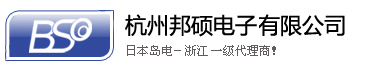|
 |
|
Eurotherm has re-invented the Process Controller by taking the widely-acclaimed features of the 6350/60 product range – 100,000 units sold since 1980 – and implementing them using state-of-the-art technology and styling, setting new standards of performance and flexibility combined with ease of use, at a price anyone can afford. T630 is designed to fit into existing panel cutouts as well as new panels requiring traditional loop integrity with the benefit of industry-standard communications for integration into a supervisory control environment. With a choice of dual-loop cascade as well as single loop or ratio control algorithms, the T630 will actually save panel space in retrofit situations Output bargraph by replacing two or even three existing units. Needless to say, the expansion I/O card allows full handshaking and bumpless transfer when separate units are connected in cascade or in master-slave configuration. |
The Operator interface is a model of clarity, recalling the classic TCS look while adopting modern standards and display technology, using a custom display that maximises readability. It will appeal as much to OEMs and System Integrators as End-Users, thanks to its ease of use and limited hardware variants — a single I/Ohardware variants — a single I/O expansion card and a second slot for communications minimises spares holding. Parameterisation is intuitive, thanks to the alphanumeric display used for messages, and a clear, concise manual guides the user and provides further explanation. Commissioning engineers will appreciate the standard Autotune feature.  | ||
|
APPLICATIONS The communications options make the T630 ideally suited for frontend PID control where the logic and coordination is carried out in a DCS or PLC. Single loop control 
Incremental output 
Override control 
ALARM HANDLING |
CONTROL CONFIGURATIONS Ratio control 
Dual loop cascade control 
Manual station  | ||
|
ITOOLS’ THE CONFIGURATOR
What does it do? |
Trending How do I use it? How many values can I select? How do I save and document my configuration? | ||